5 Reasons You Shouldn’t Trust Sites Without an HTTPS
Like most people, you probably don’t think twice about the little green lock in your browser’s address bar when visiting certain websites. But that green lock is quite important—it indicates that the site you’re visiting uses an HTTPS connection, which means your information is encrypted and secure.
So what does it mean if a site doesn’t have an HTTPS connection? It could mean the site isn’t secure, and you shouldn’t trust it with your personal information. Here are five reasons you should always look for an HTTPS connection before entering your data on a website.
What is An HTTPS Connection?
Before we get into why you shouldn’t trust sites without an HTTPS connection, let’s first talk about what HTTPS is. HTTPS stands for Hypertext Transfer Protocol Secure, a communication protocol used to transmit data over the internet and manage digital certificates. When a site uses an HTTPS connection, all information passing between the site and your browser is encrypted. This makes it much more difficult for someone to intercept and read the data, which is vital for keeping your information safe.
In the past, HTTPS was used mainly by sites that handled sensitive information, like online banking or shopping. But nowadays, more and more sites are using HTTPS connections to protect their users’ information. Google has even started giving preference to sites that use HTTPS in their search results.
So now that you know what HTTPS is and why it’s important, let’s take a look at five reasons why you shouldn’t trust sites without an HTTPS connection.
Your Information Could Be Vulnerable to Hackers
The site’s data isn’t encrypted if a website doesn’t have an HTTPS connection. This means that if a hacker were to gain access to the site, they would be able to see any information you enter on the site, including your name, address, credit card number, etc. But if the site uses an HTTPS connection, your information will be encrypted and much more difficult for hackers to access.
Managing Digital Certificates
Digital certificates are an essential part of HTTPS and are used to verify the identity of websites. When you visit a website with an HTTPS connection, your browser will check its digital certificate to ensure it’s legitimate. If the certificate is invalid, your browser will display a warning message informing you that the site might not be trustworthy.
Digital certificates can be issued by Certificate Authorities (CA) or the website. Certificate Authorities are organizations trusted by browsers to issue valid digital certificates. When a website has a digital certificate that a Certificate Authority issued, it means that the Certificate Authority has verified the website’s identity and has published a valid certificate.
If a website doesn’t have a digital certificate that a Certificate Authority issued, the website has created its digital certificate. This is a self-signed certificate, considered less trustworthy than a CA-issued certificate. Browsers will not display any warning messages if you visit a website with a self-signed certificate. Still, it’s always best to be cautious and only visit websites with HTTPS connections with digital certificates that Certificate Authorities issued.
The Website Might Not Be Legitimate
Plenty of scammers out there create fake websites to trick people into giving them their personal information. These websites might look legitimate at first glance, but if you take a closer look, you’ll notice that they don’t have an HTTPS connection. If you’re ever unsure whether a website is legitimate, always check for the HTTPS connection before entering any of your information.
The Website Might Be Affected by Malware
If a website doesn’t have an HTTPS connection, it could be infected with malware. Malware is a type of software that’s designed to damage or disable computers and computer systems. If you visit a website that’s infected with malware, there’s a chance that the malware could infect your computer as well—and once your computer is infected, it can be complicated to remove the malware. To protect yourself from malware, only visit websites that have an HTTPS connection.
Your Information Could Be Sold to Third-Party Companies
Some companies sell the information they collect from their users to third-party companies without the users’ knowledge or consent. If you enter your information on a website without an HTTPS connection, there’s no way to know whether or not the company will sell your information. However, suppose the site has an HTTPS connection. In that case, it means that the company is using SSL (Secure Sockets Layer) encryption—and companies that use SSL encryption are much less likely to sell users’ information to third-party companies.
You Could Be Redirected to a Malicious Website
Have you ever been typing in a web address only to be suddenly redirected to another website? This can happen if you visit a website without an HTTPS connection—the site might contain malicious code that will automatically redirect you to another site without your knowledge or consent. And once you’ve been redirected to the malicious site, getting back to the original site can be tricky. Always check for the HTTPS connection before entering any information to protect yourself from being redirected to a malicious site.
Conclusion
These days, it’s more important than ever to be cautious about where you enter your personal information online—and one of the best ways to protect yourself is by only trusting websites with an HTTPS connection. So next time you’re about ready to enter your information on a website, take a moment to check for the little green lock in your browser’s address bar. If you don’t see it, chances are good that the site isn’t secure, and you shouldn’t trust it with your personal information.

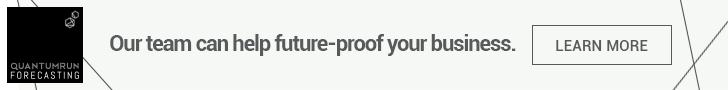
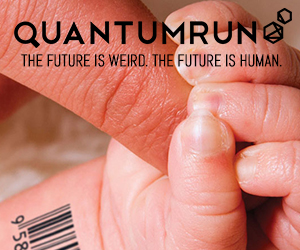

















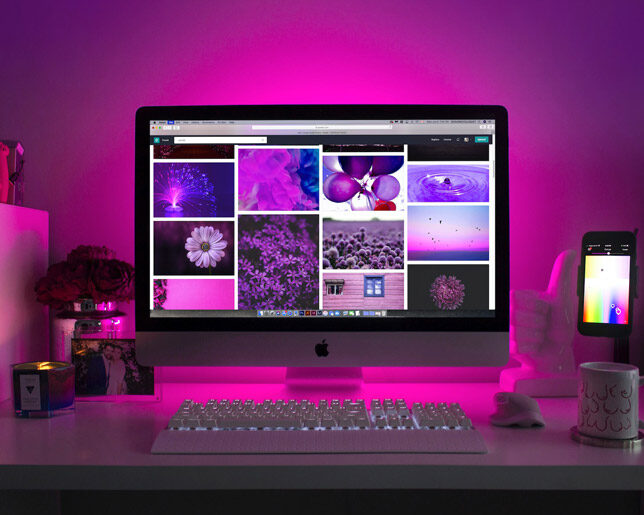










Share the post "5 Reasons You Shouldn’t Trust Sites Without an HTTPS"