Social Skills in a Cyber World
What does google know about you? You might be surprised
By Rebecca Ferguson, Staff Writer
With a simple click, anything under the sun can be accessed in a fraction of a second. From shopping to news to entertainment, the Internet has it all. It also knows everything about you.
With double the page views of Google, Facebook is 2013’s most visited website worldwide. Twitter and professional networking site, LinkedIn, also slide into the top 15 of the world’s most visited sites. Personal blogging site WordPress is not much farther down the list. Though none of these websites existed over a decade ago, they are now the face though which millions of people present themselves to the world. The internet’s meticulous attention to detail and permanent memory have made connecting with others a fast, easy and efficient task. Regrettably, the internet’s memory is far from selective. Good, bad, classy, trashy – once something is posted, the internet never forgets.
The Importance of Managing Personal Information on the Internet
Many internet users, especially those from generations too young to know a cyber-less world, are unaware of the importance of managing their online reputations. Unfortunately, the consequences of a poor online persona reach much father than embarrassing tagged photos that lead to several jokes at one’s expense. Jay Ryaman, senior director of career services at Pennsylvania State University warned, “People have a false sense of security about their personal information out there on the Web… they think only their friends will see it.”
Many universities and employers screen all potential applicants before offering them admission or a job. In December of 2009, Microsoft commissioned a survey which found that 79% of hiring managers and job recruiters in the United States reviewed online information about job applicants, while 70% of those surveyed stated that they had rejected applicants based on their findings.
According to this survey, it is websites like Facebook, LinkedIn and WordPress that these employers are checking. The survey also found that employers’ decisions are often effected by concerns about the candidate’s lifestyle, inappropriate photos or discovering that information the candidate shared was false. Dan Schawbel, managing partner of Millennial Branding LLC and found of the Student Branding Blog, admitted to receiving many internship applications from students who do not manage their online reputations. He wrote on this subject for the Wall Street Journal, “For instance, I searched for a student’s name on Facebook, and a group appeared that was protesting her getting kicked out of her dormitory. I decided to hire someone else!”
Getting that Good Reputation Back
The task of cleaning up one’s online reputation may at first seem daunting and impossible. However, a quick Google search leads to many helpful resources. Sites like RepuatationChanger.com and DefendMyName.com offer to do the job for a fee. However, there are much simpler options. Universities worldwide recognize that in order for their students to succeed, they must have respectable online presences. Therefore, tips and tricks on how to do so have become commonplace on university websites.
Carleton University, in Ottawa, Ontario, has launched a microsite that is designed to address safe and responsible online conduct. The microsite breaks down online activity into three main sections; social media, email & texting and photos & videos. The social media section begins by advising students to know the terms of agreement for sites they use or are a member of. Posts may become property of the company who owns the site.
Additionally, it is important to know privacy settings and be proactive about keeping them updated. Finally, before posting something, you should conduct the following four tests. The Newspaper Test: would you be comfortable with your post being discussed in the local newspaper? The Grandmother Test: would you be comfortable explaining the content of your post to a grandparent – even a hip one? The Professional Test: if you’re looking for a job, would you want your potential employer to see your post? The Future Me Test: will this post still be something you’re re comfortable with if your circumstances were to chance (careers, friends, lifestyle, etc.). If a post doesn’t pass all of those tests, there’s a good chance that the information should not be posted.
The email and texting section is a checklist of items to consider before clicking send, post or tweet. First, check that the addressee(s) the message going to are intended recipients. Check the language, as sarcasm and emotion are not easily conveyed through text. Finally, you are angry or upset while writing, try saving a draft and coming back to it later. You may want to reconsider the wording used or whether it needs to be sent at all.
The Carleton microsite then presents information on photos and videos. The first advice given is to consider is whether the photo passes the four social media tests. If not, be intentional about who will have access to it. Consider whether there is anything showing in the photo or video that puts safety or dignity at risk or that should not be shared. Check the photo for personal information such as an address or photo number. Finally, consider whether the people who have access to this photo or video be able to tag or caption it without your consent.
The University of Toronto also has a microsite entitled, Online Smarts. Though an utoronto.ca account is required in order to access the full extent of their information, four helpful subsections are available to the public: socializing online, organizing activities online, safety online and online research. The site reminds students that sites like Facebook had graduated privacy settings and have been (somewhat) responsive to consumers’ demand for more control over their privacy.
However, the default is often to opt users out of these privacies settings and users must manually change them. The UofT site also links readers to information concerning their legal online privacy rights. The Personal Information protection and Electronic Documents Act (PIPEDA) governs the topic of data privacy, and how and how private-sector companies can collect, use and disclose personal information in Canada. However, the social media is progressing at such a rapid pace it is near impossible for policy to keep up. The Information and Privacy Commissioner (IPC) of Ontario, Canada used to have a document entitled How To Protect Your Privacy on Facebook: A Step-by Step Guide. Unfortunately, this guide has been removed and is no longer updated due to the frequent changes by Facebook that make it exceedingly difficult to stay current. The IPC’s, Dr. Ann Cavoukian advises that, as a general rule, “think before you post” anything on a social networking site. She continues by starting that users should use the maximum privacy settings for any information that they would like to have restricted to a limited network of social contacts.
The internet has undoubtedly revolutionized social interactions. Therefore, it is crucial to maintain an online persona that your grandmother, employer or future self would be proud to know.
–
Rebecca is a fourth year student at Carleton University in Ottawa, Ontario. She is majoring in Political Science with a specialization in International Relations and a minor in English Language and Literature. She hopes to one day work as a political journalist for Al Jeezera English or as the Editor-in-Chief for Vogue.

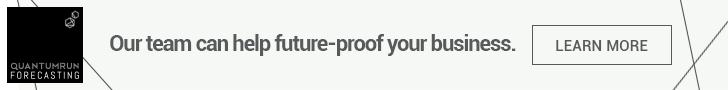
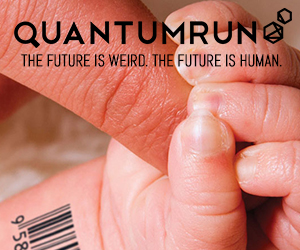

















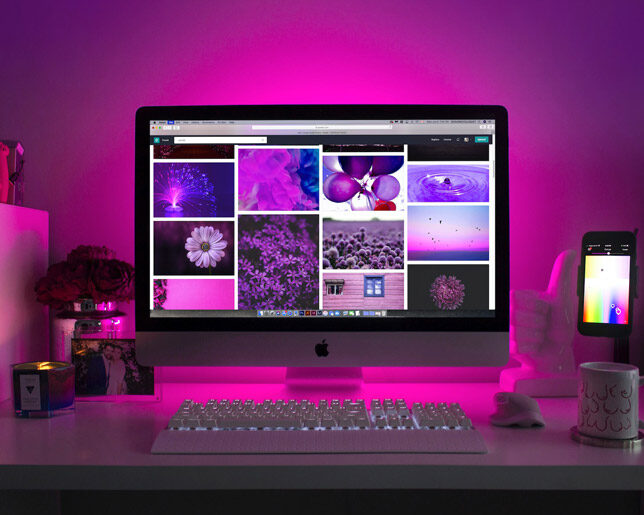










Share the post "Social Skills in a Cyber World"