Optymyze CEO Shares Top 5 No-Code Tools for Business Process Automation
Automating business processes has become increasingly important in the digital age. The Optymyze CEO says it helps increase efficiency, reduce costs, and improve accuracy. However, many people wrongly assume that automation requires coding knowledge. While coding is still a valuable skill when automating processes, several no-code tools are now available that make automation more straightforward and accessible. This blog post will look at five of the best no-code tools for automating business processes.
1. Microsoft Power Automate (previously called Flow)
This is one of the most popular no-code workflow automation tools on the market. With Microsoft Power Automate, you can set up automated workflows between all your applications and services. This includes integrating Outlook mail with SharePoint or Dropbox with Dynamics 365 Customer Engagement (CRM). You can also use it to automate data entry and other manual tasks that can be done faster through automation. Plus, it provides an intuitive user interface, so you don’t need any coding experience to get started.
2. Nintex
Nintex is another popular workflow automation tool that enables users to automate their business processes without writing code. The platform allows users to create automated workflows using drag-and-drop components to streamline processes like document generation and approval or customer onboarding and provisioning. It also integrates seamlessly with other cloud services such as Box, Salesforce, Office 365, SharePoint Online, Azure AD, Dropbox, Google Drive, and more, so you can easily connect all your cloud apps in one place for easy access and collaboration.
3. Zapier
Zapier is a powerful web-based automation tool that allows you to link different applications and services quickly by creating “zaps.” Once you’ve made your zap (which takes just a few minutes), Zapier will automatically move information from one app or service to another whenever something happens in either app or service — for example, when someone fills out a form on your website or makes a purchase from your online store. The best part about Zapier is its ease of use; it uses simple point-and-click menus, so even beginners can create powerful workflows without any coding experience!
4. Integromat
Integromat is a cloud-based service designed specifically for creating automated workflows without any programming knowledge required. It allows users to connect different services to automate tasks, such as transferring data between two systems or sending notifications when something happens within an application or system like Gmail or Slack. What’s excellent about Integromat is its scalability; businesses of any size can set up sophisticated automated workflows explicitly tailored to their needs without needing coding skills!
5. TrayIO
TrayIO is an enterprise-grade platform that combines the power of no-code development with the ability to integrate disparate data sources into meaningful insights with minimal effort. Through its comprehensive suite of over 200 native integrations, TrayIO enables customers to rapidly build complex integrations, including endpoints within third-party web services such as Twitter & Salesforce, custom webhooks, databases & APIs. TrayIO’s intuitive interface facilitates quick setup & maintenance while eliminating complex scripts & manual labor associated with traditional integration solutions.
How To Choose The Right No-Code Automation Tool For Your Business
Choosing the right no-code automation tool for your business depends on several factors, including the complexity of your automation needs, the number of applications and services you need to integrate, and the available budget. Each tool offers its features, so it’s essential to do your research before investing in a no-code automation solution. Additionally, consider what kind of customer support each platform provides — this is especially important for larger businesses that require more complex setups. Finally, ensure the tool you choose is scalable so you can easily add or remove features as your business needs change.
By taking all of these considerations into account, you’ll be able to find a no-code automation tool that meets your requirements and helps to streamline your processes for maximum efficiency.
Integrating A No-Code Automation Tool Into Your Business
Once you’ve chosen the right no-code automation tool for your business, the next step is to integrate it into your existing systems. This process can vary significantly depending on the platform you’re using, but generally, there are several steps involved. First, you’ll need to connect any existing services or applications you want to be integrated with the automation tool.
This could include web services, databases, APIs, and other applications. Next, you’ll need to set up the desired workflows within the no-code automation tool — this is typically done by dragging and dropping various elements, such as triggers and actions. Finally, you’ll need to test your workflows to ensure everything functions correctly.
Conclusion
The Optymyze CEO says automation has become an essential part of modern businesses—it helps save time by streamlining tedious manual tasks while increasing accuracy simultaneously! Fortunately, there are now several no-code tools on the market that allow businesses of all sizes to quickly set up automated workflows without needing coding experience! This blog post looked at five of the best no-code tools for automating business processes — Microsoft Power Automate (previously called Flow), Nintex, Zapier, Integromat, and TrayIO. So if you’re looking for an effective way to automate your business processes without requiring any programming knowledge, then these five tools should have everything you need!
Photo by ThisIsEngineering

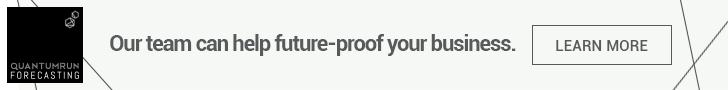
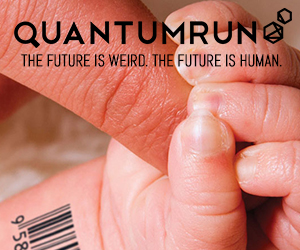










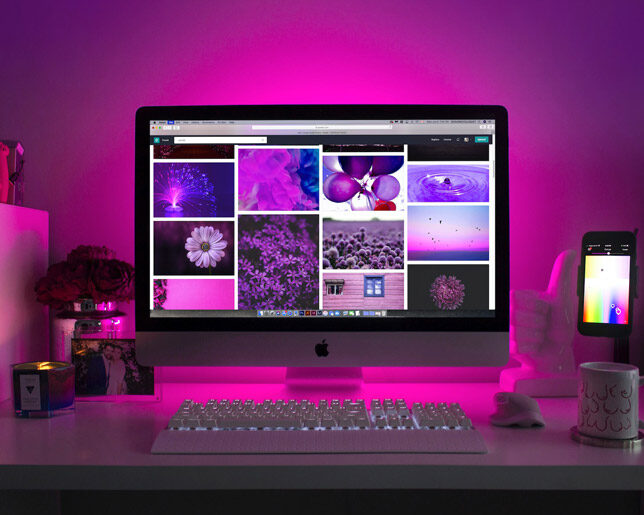










Share the post "Optymyze CEO Shares Top 5 No-Code Tools for Business Process Automation"